
Already book from Trip.com or plan to do so? You may want to know how to check your ticket issued status after finishing booking a flight. Here, Trip.com will help you with a step-by-step guide to check Trip.com ticket issued status for your upcoming journey!👀
Step 1: Find the Flight Booking from Trip.com App
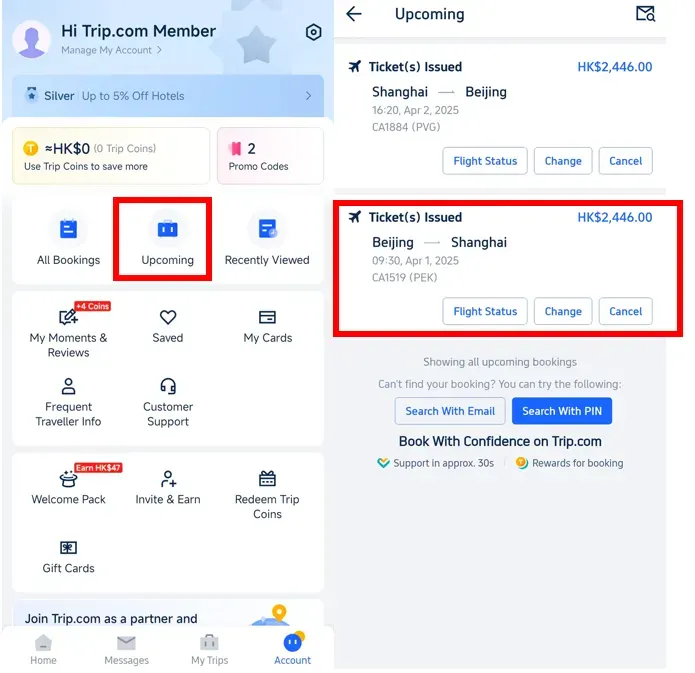
Step 2: View Ticket Issued Status
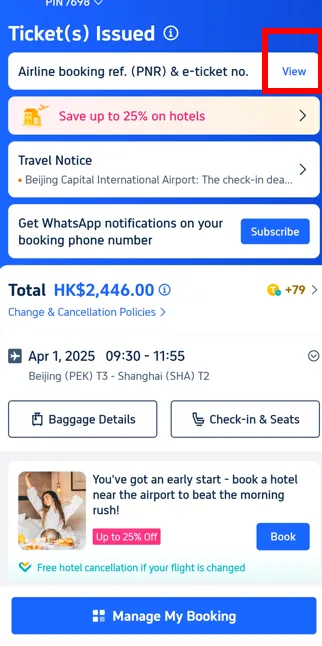
Step 3: Confirm Trip.com issued status
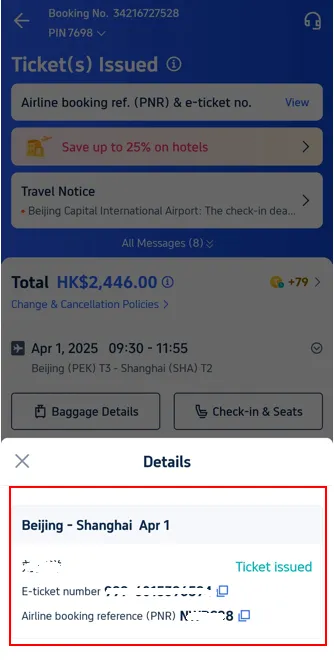
How long does it take for Trip.com to issue a ticket?
Start Your Travel with Trip.com!
Trip.com is an international online travel agency that offers 24/7 customer service in multiple languages. It offers easy booking services for flights, hotels, and tours and activities. As Platimum & Diamond Members of Trip.com, you can access a free airport lounge, earn more Trip coins, save more on hotel booking, reduce refund fees for trains, etc.
Read More
Trip.com Hotel Refunds: Cancellation Policy, Time & Status
Learn how to cancel Trip.com hotel bookings, understand Trip.com hotel cancellations policies, and know about Trip.com refund time and status.
August 7, 2025
How to Get Trip.com Flight Cancellation: A Step-to-Step Guide
This article will introduce Trip.com Flight Cancellation Policy and offer a step-to-step guide on how to cancel your flight booking!
July 11, 2024
Trip.com Flight Change: How to Quick Change
Follow the simple instructions to quickly make a Trip.com flight change and adjust your itinerary.
November 15, 2024
