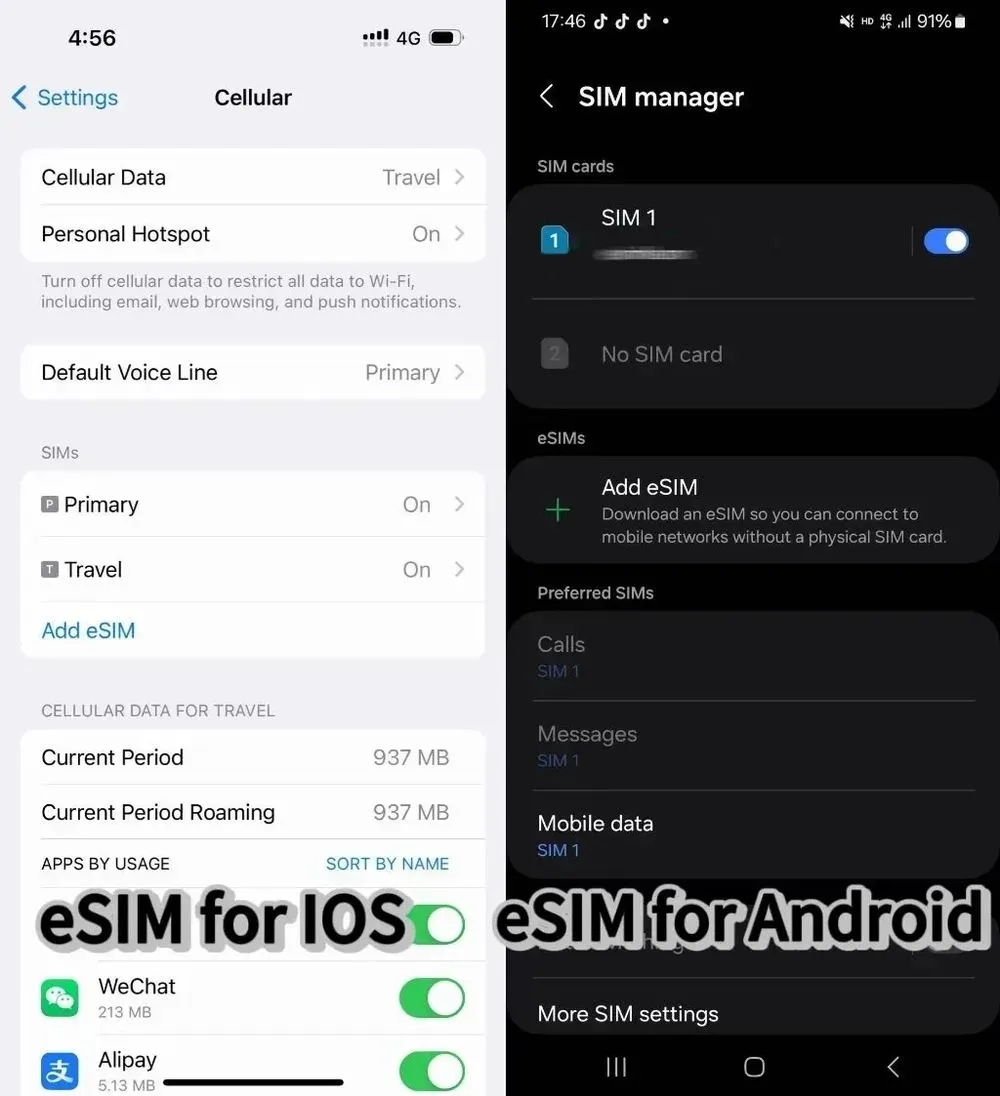Can You Make Calls with Travel eSIMs?
Usually no. 90% are data-only – no calls/texts. Truphone offers voice plans, but they’re quite pricey (so most time, I just use Whatsapp to call).
Workarounds that actually work:
- Use WhatsApp/Signal for calls over data.
- Enable WiFi Calling (through your home carrier) before you leave.
- Grab a local SIM if you must have a number (e.g., for hotel bookings).
Best Global eSIM Providers 2026
I’ve tested these global eSIM providers, hope you can have a better idea of what to choose:
| Provider | Coverage | Starting Price | Good For |
| Airalo | 190+ countries | $5 (1GB) | Massive global reach |
| Nomad | 100+ countries | $7 (1GB) | Regional deals |
| Trip.com | 150+ countries | ~$2 (1GB) | Fast speed, good pricing and simple setup |
| Truphone | 80+ countries | $10 (1GB) | Voice add-ons |
I like to use Trip.com eSIM for its good price (probably the best price among global providers, and fast & reliable network). It also has app install (no QR code) which is a bonus for iPhones.
How to Check If Your Phone Supports eSIM
Look up your exact phone model or dig into your settings. Most phones released after 2018 support eSIM, but always verify yours.
If Your Phone Supports eSIM - iPhone Users
- Go to Settings > Cellular
- If you see "Add eSIM" or "Add Cellular Plan", your phone supports it.
- Works on: iPhone XS/XR and newer (including SE 2/3).
If Your Phone Supports eSIM - Android Users
- Go to Settings > Network & Internet
- Look for "SIMs", "SIM manager", or "Mobile network" → "Add eSIM".
- Common models: Pixel 3+, Galaxy S20+, Fold/Flip series, newer Xiaomi/OnePlus.
Still Unsure?
- Check Apple/Google’s official specs:
- Ask your carrier: Some lock eSIM even if hardware supports it.
Trip.com eSIM Setup (NO QR Code Needed!)
The easiest eSIM method I’ve used is on Trip.com:
- Buy plan in the Trip.com app.
- Go to "My Orders" → Find your eSIM.
- Tap "In-App Installation".
- Done – it auto-loads into Settings.
 Global eSIM
Global eSIM  China eSIM
China eSIM  Thailand eSIM
Thailand eSIM  Japan eSIM
Japan eSIM  Vietnam eSIM
Vietnam eSIM  India eSIM
India eSIM 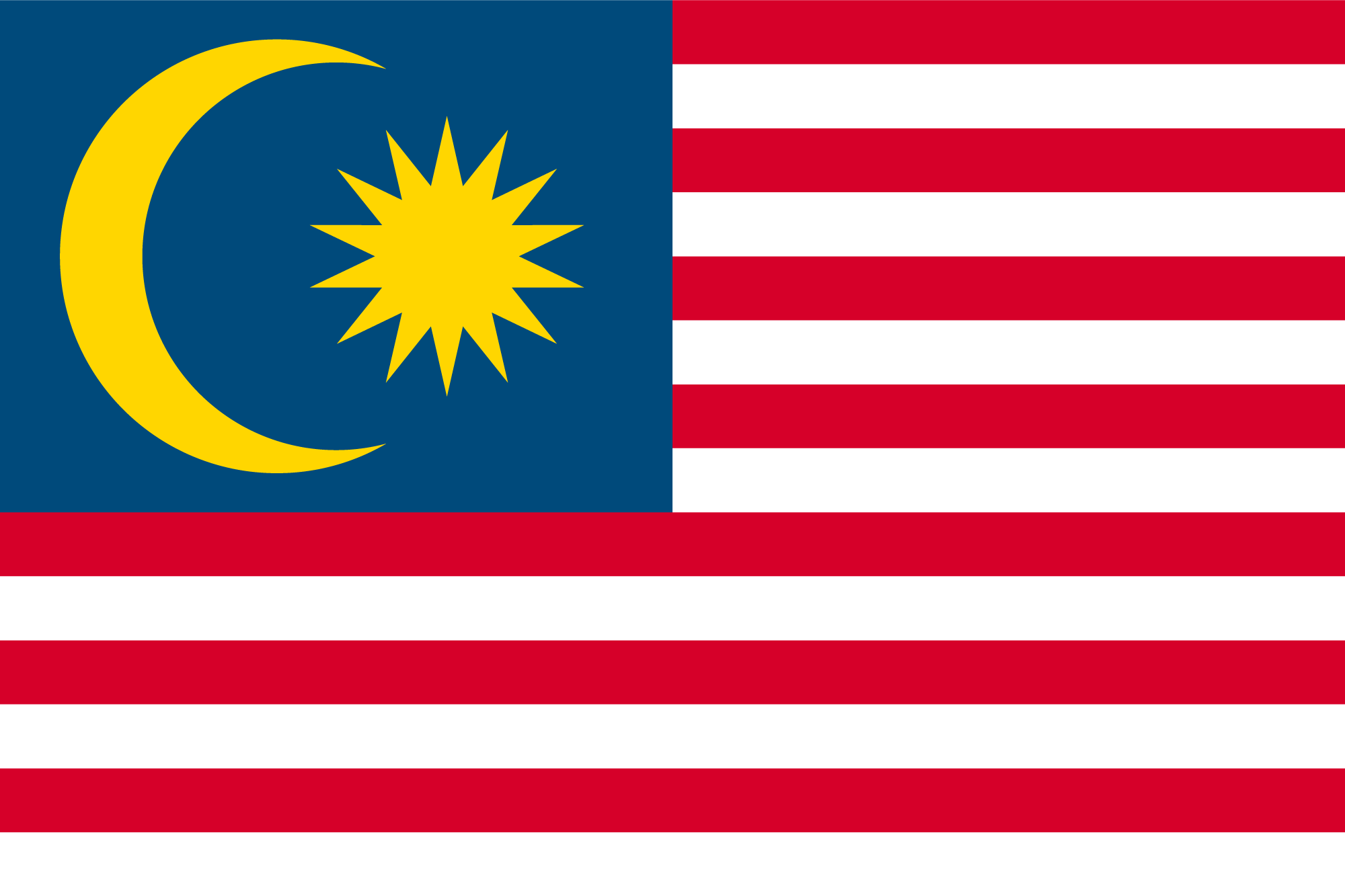 Malaysia eSIM
Malaysia eSIM  South Korea eSIM
South Korea eSIM  Indonesia eSIM
Indonesia eSIM  UK eSIM
UK eSIM  Singapore eSIM
Singapore eSIM  USA eSIM
USA eSIM  Italy eSIM
Italy eSIM  Egypt eSIM
Egypt eSIM  Saudi Arabia eSIM
Saudi Arabia eSIM  Germany eSIM
Germany eSIM  Canada eSIM
Canada eSIM 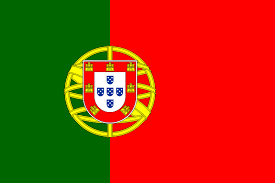 Portugal eSIM
Portugal eSIM  Pakistan eSIM
Pakistan eSIM  Aruba eSIM
Aruba eSIM  Switzerland eSIM
Switzerland eSIM  Greece eSIM
Greece eSIM 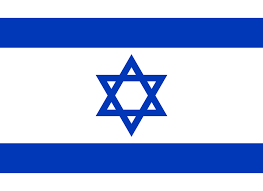 Israel eSIM
Israel eSIM 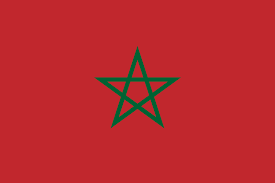 Morocco eSIM
Morocco eSIM 






















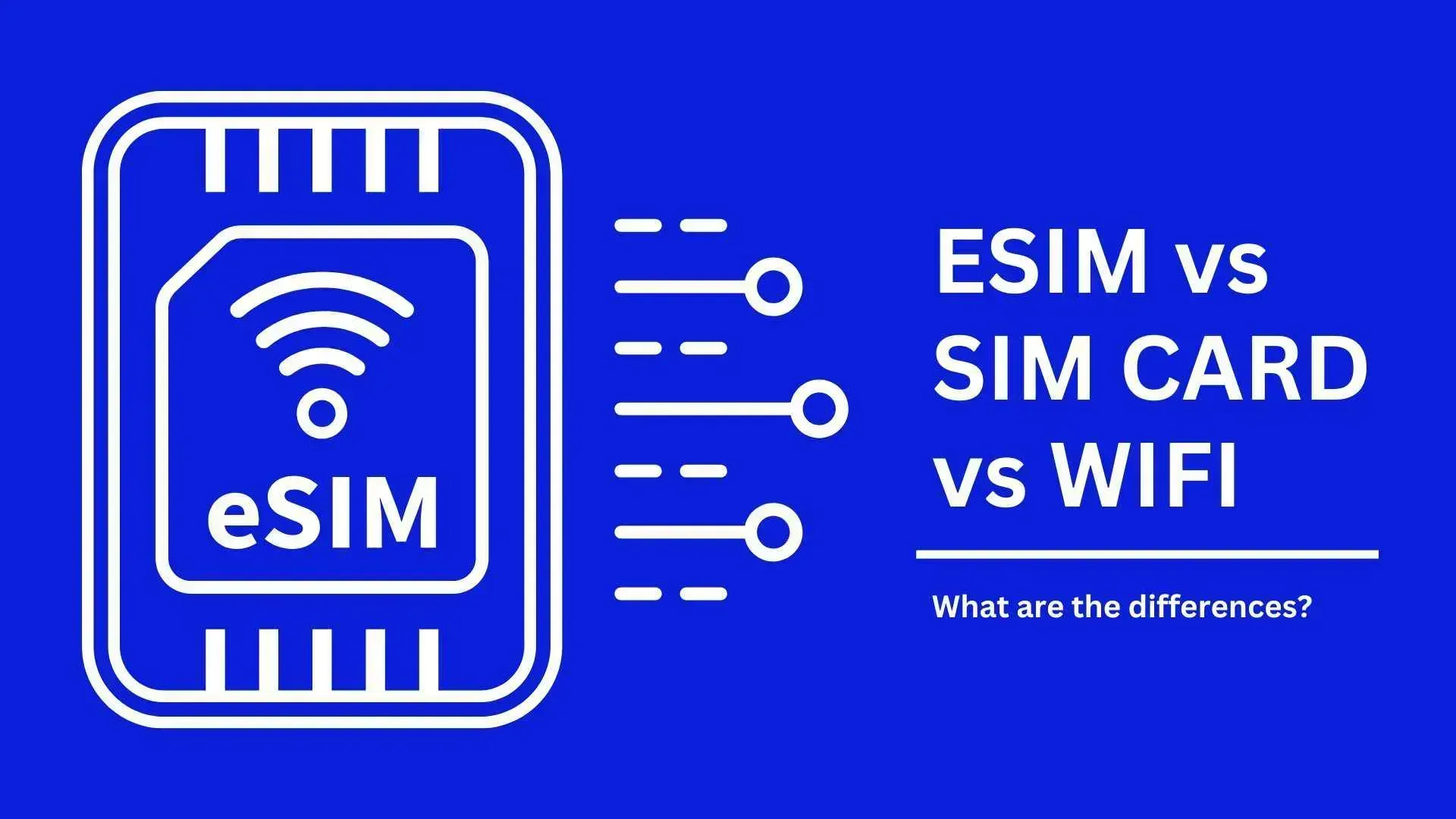







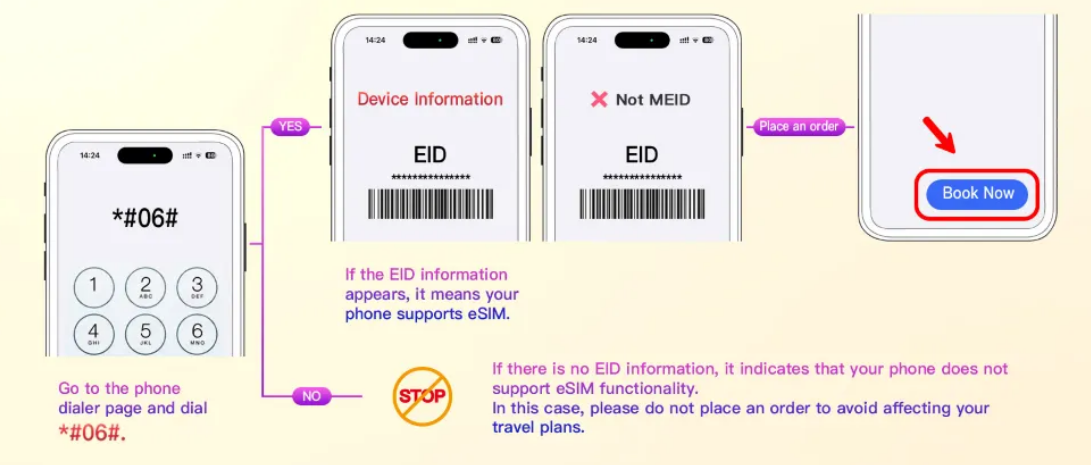
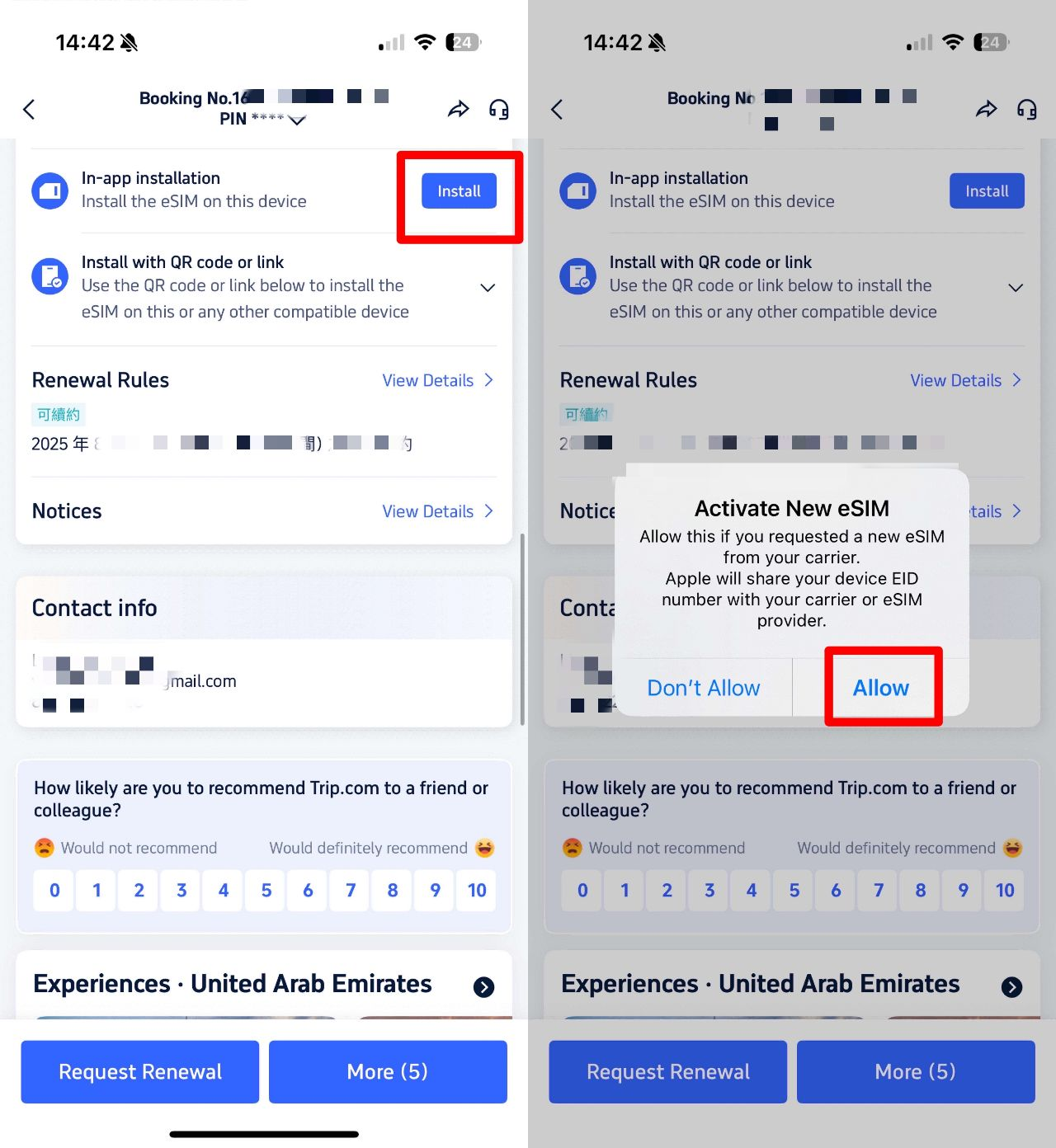
 NO.1
NO.1