
Are you planning a trip to Taiwan for travel or business? It can be an exciting and unforgettable experience, but staying connected while exploring can sometimes be tricky. That’s where a Taiwan eSIM comes in to keep you connected seamlessly. Taiwan eSIM is quickly becoming the preferred choice for travelers heading to Taiwan. Let’s dive in and take a look at everything you need to know about Taiwan eSIM and why it should be a must-have for your trip!
Popular Taiwan eSIM Plans
China 5G eSIM | High-Speed Data 500MB/Day – Total 50GB | 1-30 Days
Stay connected in Taiwan with a convenient Taiwan eSIM offering 5G high-speed data. With flexible packages ranging from 1GB/day to 3GB/day, plus additional total data options from 5GB to 50GB, you can enjoy seamless internet access without the hassle of a physical SIM card. Easily activate the eSIM via a QR code, and choose from plans that range from 1 to 30 days. Coverage is available across Taiwan, and the eSIM can be set up before your arrival.
- CountryChina
- Package Option1GB/Day
- Number of Days1 Day
- PriceUS$ 0.89
- CountryChina
- Package Option1GB/Day
- Number of Days10 Days
- PriceUS$ 5.19
- CountryChina
- Package Option1GB/Day
- Number of Days15 Days
- PriceUS$ 7.86
Key Features:
- Data Packages: 1GB/day, 2GB/day, 3GB/day, with total data options from 5GB to 50GB
- Validity: 1 to 30 days, use within 90 days of booking
- Operator: Taiwan Mobile
- Activation: Easy QR code scan upon arrival in Taiwan
- Hotspot Sharing: Supported (voice calls and SMS not included)
- Coverage: Taiwan (excluding outer islands)
- Cancellation: Flexible cancellation before activation
- Bonus: Satisfaction Guarantee for issues related to the eSIM, with a full refund available if the issue is identified and data usage is under 100MB.
Enjoy stable 5G speeds for browsing, video calls, and app usage including TikTok, WhatsApp, Facebook, Instagram, and more. Perfect for both short and long stays in Taiwan!
What is a Taiwan eSIM?

A Taiwan eSIM is a digital SIM card that allows you to access mobile services such as data, calls, and texts in Taiwan without the need for a physical SIM card. It is embedded directly into your phone, eliminating the need to swap your regular SIM for a local one when you travel. Instead, you can activate the eSIM remotely before or upon arrival in Taiwan, using a simple QR code provided by your eSIM provider.
The Taiwan eSIM offers several benefits:
- Seamless Activation: You can install the eSIM before your trip, saving you time when you arrive in Taiwan.
- Flexible Data Plans: Choose from a variety of data plans based on your needs, ranging from basic data packages to more extensive options for heavy usage.
- No Need for Physical SIM: Avoid the hassle of searching for a local store to buy a SIM card and skip the paperwork.
- Local Connectivity: Enjoy the same local data speeds and coverage as any Taiwanese user, with coverage from major Taiwanese carriers like Taiwan Mobile.
Overall, a Taiwan eSIM makes it easy to stay connected, providing a smooth and cost-effective experience for travelers.
Top eSIM Providers in Taiwan
When traveling to Taiwan, several eSIM providers offer convenient solutions for staying connected. Here's a comparison of four top providers, including Trip.com, which stands out for its convenience, competitive pricing, and excellent customer support.
| Provider | Data Plans | Activation | Coverage | Customer Support | Pricing |
| Trip.com | 500MB/day to 50GB total data | QR code scan (Pre-Arrival) | Mainland China (excluding Hong Kong and Macau) | 24/7 multilingual support | Affordable, with discounts |
| China Mobile | 1GB/day to 20GB total data | Online activation (Before Arrival) | Mainland China | Standard local support | Standard pricing |
| Airalo | 1GB/day to 10GB total data | QR code scan (Pre-Arrival) | Mainland China | Limited customer support | Higher pricing |
| KnowRoaming | 500MB/day to 3GB total data | Online activation (Pre-Arrival) | Mainland China | Limited support | Higher pricing |
Why Choose Trip.com for Your Taiwan eSIM?
- Easy and Fast Activation: Receive your QR code within minutes of booking, with simple installation steps.
- Flexible Data Plans: Choose from various plans ranging from 500MB/day to 50GB, allowing you to pick the package that fits your travel needs.
- 24/7 Multilingual Customer Support: Get help anytime in multiple languages for smooth assistance.
- Affordable Pricing: Competitive pricing, often with discounts, making it a great value for travelers.
- Comprehensive Coverage: Enjoy excellent network coverage across Taiwan with Taiwan Mobile.
With Trip.com, you’re not only getting great value on your Taiwan eSIM, but also benefiting from a trustworthy service provider backed by extensive customer support, ensuring you stay connected with ease during your trip.
How to Get a Taiwan eSIM: Step-by-Step Guide
If you're planning a trip to Taiwan and want to stay connected, getting an eSIM is a convenient option. Here’s a simple, step-by-step guide to help you get your Taiwan eSIM:
Step 1: Check if Your Phone Supports eSIM
Before purchasing a Taiwan eSIM, make sure your phone supports eSIM functionality. Most newer smartphones from brands like Apple, Samsung, and Google support eSIM. Check your phone settings or consult the manufacturer’s website for compatibility.
Step 2: Choose Your eSIM Provider
There are several eSIM providers for Taiwan, such as Trip.com, Taiwan Mobile, Airalo, and KnowRoaming. Compare plans based on your data needs, coverage, and pricing to find the best provider for you.
Step 3: Select a Data Plan
Once you've chosen a provider, browse through their available data plans. Providers typically offer options ranging from daily data packages (e.g., 500MB/day) to larger total data amounts (e.g., 50GB). Select the plan that suits your travel needs.
Step 4: Purchase and Book Your eSIM
Once you’ve selected your provider and plan, proceed to purchase the eSIM online. For providers like Trip.com, you’ll typically receive a QR code after booking.
Step 5: Receive Your QR Code
After booking, the provider will send you a QR code via email or the app. The QR code is used to activate the eSIM on your phone.
Step 6: Activate the eSIM
To activate your Taiwan eSIM, follow these steps:
- Go to Settings on your phone.
- Find the eSIM section (usually under Cellular or Mobile Network).
- Scan the QR Code provided by your eSIM provider.
- Follow the on-screen instructions to complete the installation.
- Restart your phone if required to ensure the eSIM is active.
Step 7: Start Using Your Data
Once activated, you’ll be ready to use your Taiwan eSIM for data, calls, and texts. Enjoy seamless connectivity during your stay!
Step 8: Manage Your eSIM
You can manage your eSIM settings from your phone’s network settings, including changing data plans, checking usage, and troubleshooting. Make sure to monitor your data usage to avoid overages.
Additional Tips
- Pre-Activation: Many eSIM providers allow pre-activation, so you can get connected right away when you arrive in Taiwan.
- Customer Support: If you encounter any issues, reach out to customer support for assistance with activation or troubleshooting.
By following these steps, you can easily get a Taiwan eSIM and stay connected throughout your trip!
Does Your Phone Support eSIM?
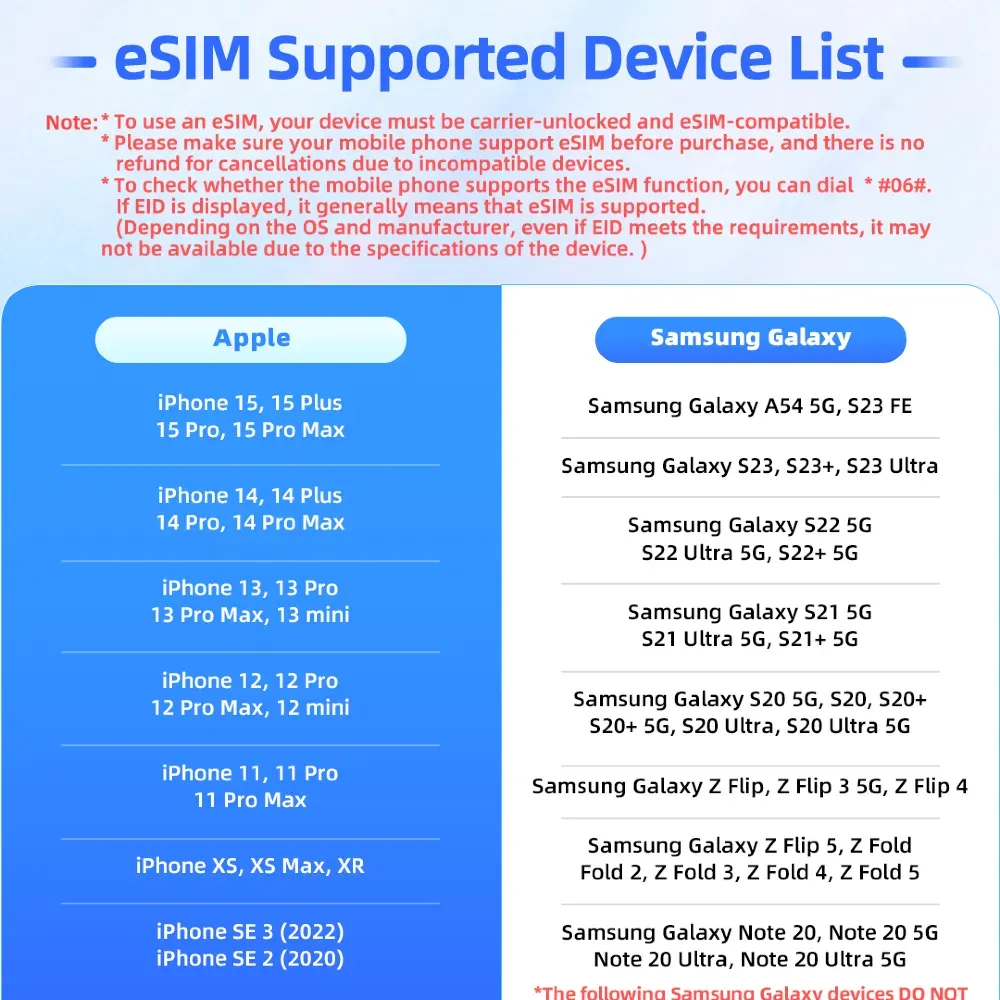
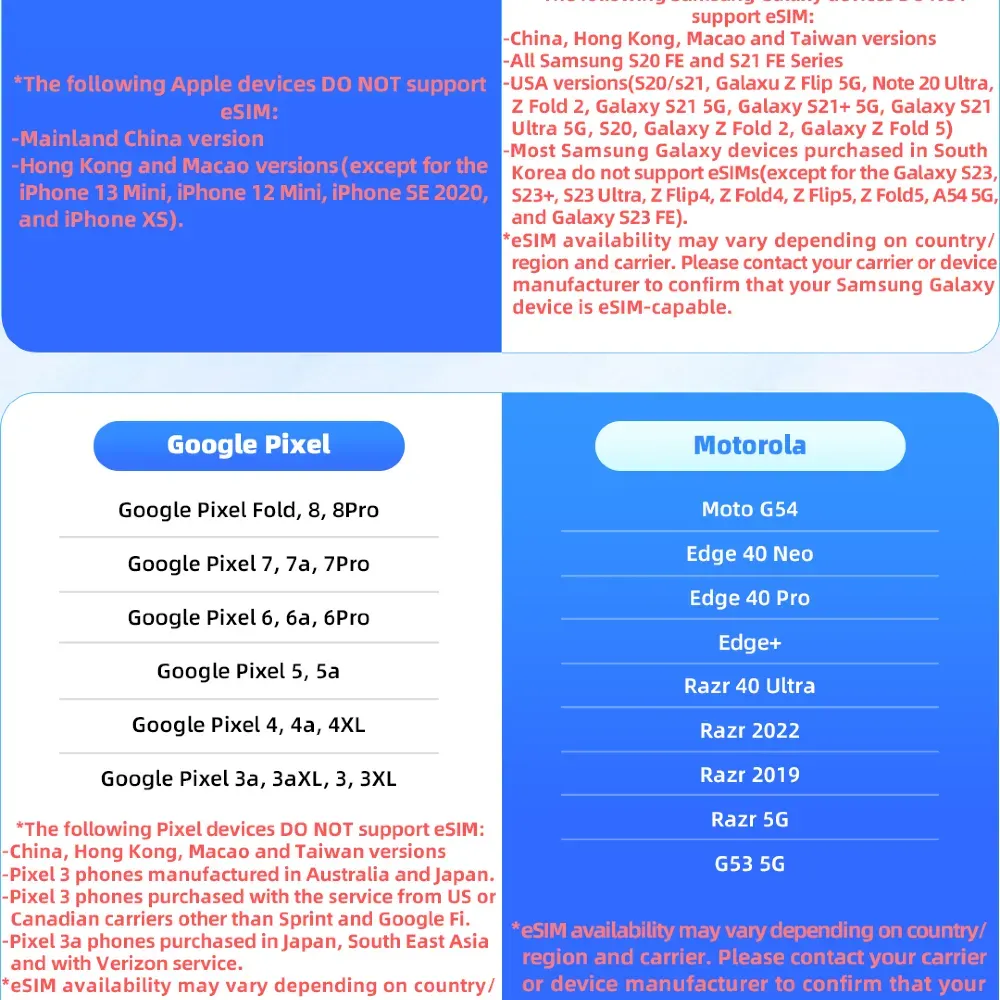
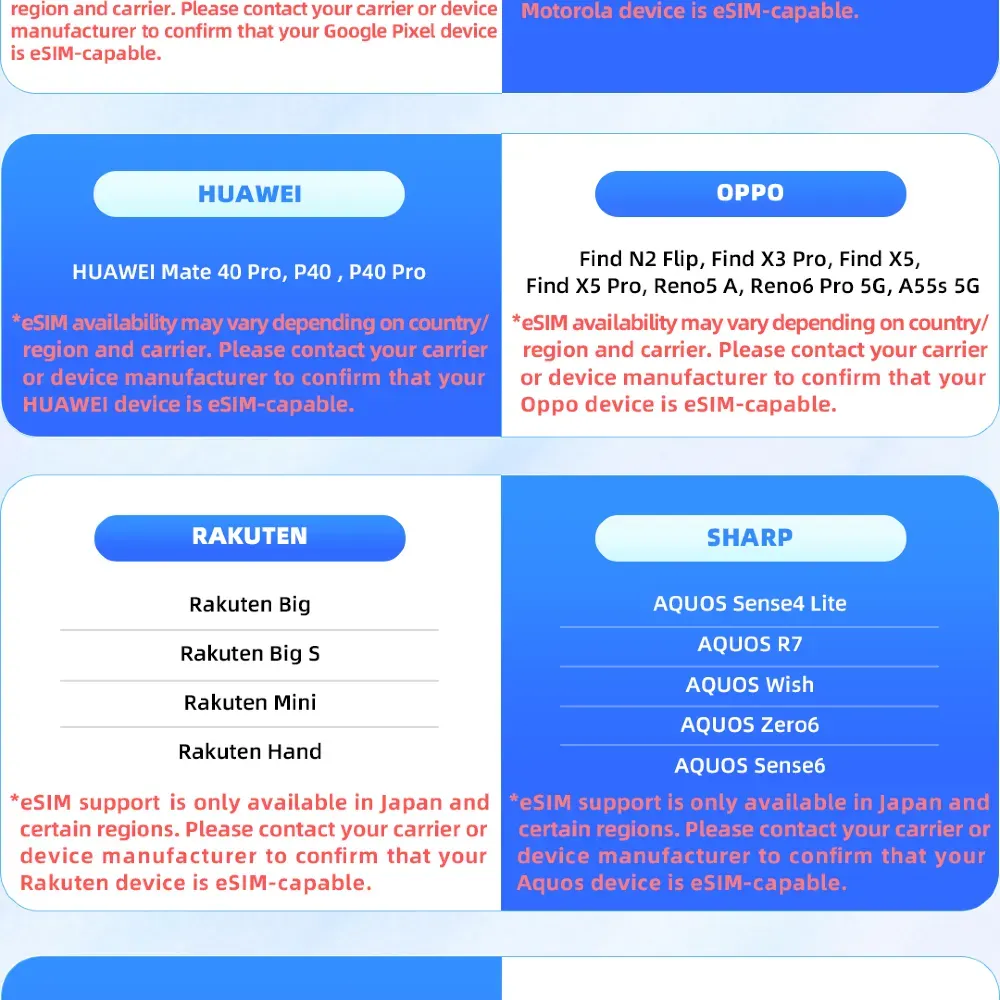
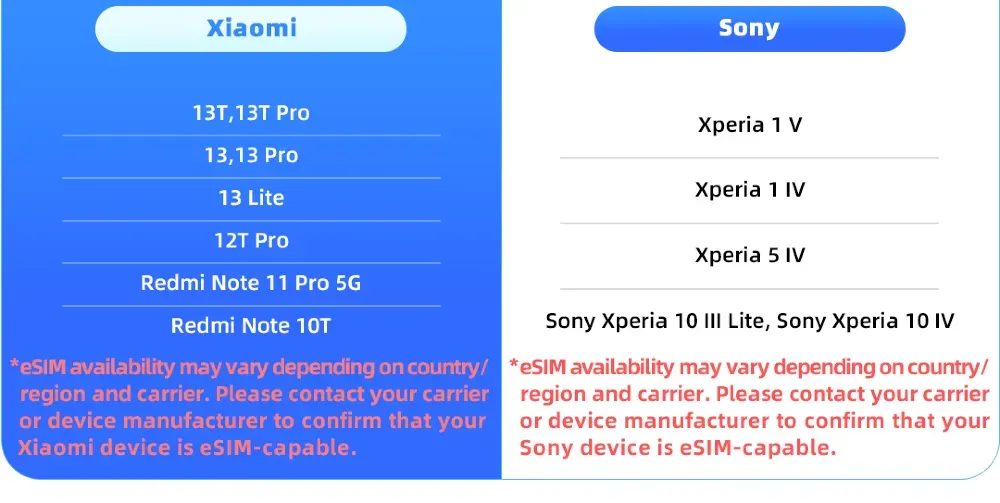
Before purchasing a Taiwan eSIM, it’s essential to check whether your phone supports eSIM technology. Here’s how you can verify if your phone is compatible and ready for eSIM activation:
1. Check for eSIM Support on Your Device
Most modern smartphones come with eSIM functionality, but it's always a good idea to confirm. Here’s how you can check:
For iPhone Users:
- Dial *#06# on your phone. If your phone shows an EID (eSIM identifier), then it supports eSIM.
- Alternatively, go to Settings > Cellular > Add Cellular Plan. If you see an option to add an eSIM, then your phone supports this feature.
For Android Users:
- Dial *#06# to check if an EID appears.
- Alternatively, check Settings > Network & Internet > Mobile Network. If you see an option for eSIM, your phone supports it.
2. Ensure Your Phone is Not Locked
In addition to supporting eSIM, your phone should be unlocked to use it with other carriers. If your phone is locked to a specific carrier, you may need to contact your carrier to unlock it before you can use an eSIM from a third-party provider, such as the Taiwan eSIM.
3. Installation Process for eSIM
Once you've confirmed that your phone supports eSIM and is unlocked, follow these steps to install and activate your Taiwan eSIM:
- Receive the QR Code: After purchasing your Taiwan eSIM, you'll receive a QR code (via email or app).
- Open the Settings on Your Phone:
- iOS: Go to Settings > Cellular > Add Cellular Plan.
- Android: Navigate to Settings > Network & Internet > Mobile Network and select Add Carrier.
- Scan the QR Code: Scan the QR code using your phone’s camera or enter the provided activation code manually if required.
- Enable Data Roaming: Once activated, make sure to enable data roaming in your phone's settings for seamless data usage.
4. Verify Your Phone's Compatibility
If you're unsure whether your phone supports eSIM, it's always a good idea to double-check with your device’s manufacturer or consult your network provider for more information. Additionally, ensure that your device supports the specific network bands used by Taiwan's carriers (such as Chunghwa for the Taiwan 5G eSIM).
By following these steps and ensuring your device is compatible, you’ll be ready to enjoy seamless connectivity with your Taiwan eSIM during your trip!
Taiwan eSIM Users' Review

Trip.com Taiwan eSIM User Reviews:
Very good, strong signal, not stumble, good value, used to add in, easy to use to play the phase, upload story all day, the internet is still left, out of town is good signal.
We used it in Taiwan. It was iPhone 16, but it was available without problems. I was worried that I could use it because there was no description of the iPhone 16 in the original display, so when I asked customer support, I immediately received a reply and told me how to confirm whether it could be used. It was really helpful to be able to try in about 10 seconds. The radio wave was good and there was no problem.
The ESIM worked very well when travelling in Taiwan. The details were available straight away and it was easy to add.
Overall Feedback
- Signal Quality: 4.6/5
- Convenience: 4.7/5
- Customer Support: 4.5/5
- Value for Money: 5/5
Most Common Positive Comments:
- Seamless and easy setup, particularly for travelers new to eSIM.
- Excellent value for money, with generous data plans.
- Reliable and fast internet speeds in Taiwan.
- Good customer support, especially with troubleshooting issues.
Room for Improvement:
- Some users mentioned occasional reconnection issues in remote areas, but overall, feedback is overwhelmingly positive.
Which is Better in Taiwan? eSIM, SIM card, or Wi-Fi Router?
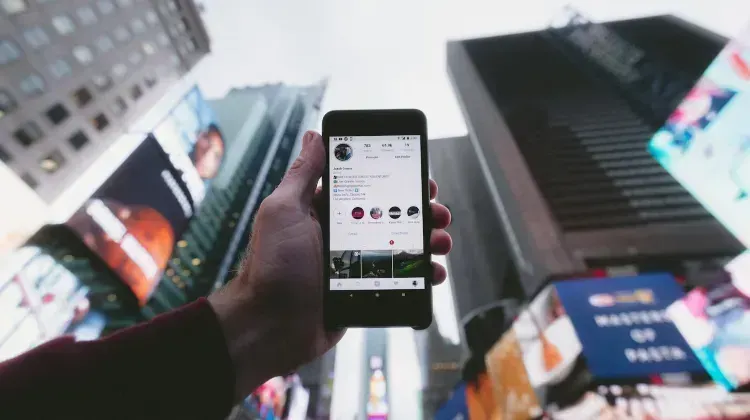
Here’s a quick overview of the three options for staying connected in Taiwan:
| Feature | eSIM | SIM Card | Wi-Fi Router |
| Convenience | Very convenient, no physical SIM needed, quick setup via QR code | Requires physical SIM purchase and installation | Requires carrying a separate device, manual setup |
| Coverage | Excellent coverage in most areas (5G/4G) | Good coverage (5G/4G) | Good coverage, but relies on data plan (4G) |
| Speed | High-speed data, can access 5G | High-speed data, can access 5G | Depends on the provider but generally lower than eSIM/SIM |
| Cost | Often slightly more expensive | Affordable, prepaid options available | Rental cost for the router, plus data plan fees |
| Data Limits | Flexible plans with daily limits | Varies by plan; can be high or low | Limited data based on the rental plan |
| Data Sharing | Can use as a hotspot | Can use as a hotspot | Can share with multiple devices |
| Setup Process | Quick and easy (QR code) | Needs physical SIM swap | Needs device setup and connection |
| Ideal for | Short-term travelers or those needing quick access | Budget-conscious users, long-term stay | Group travelers or those needing multiple connections |
| Reusability | Can be reinstalled multiple times (up to 10) | Limited to one device unless changed | Device needs to be returned after use |
Conclusion:
For most travelers, eSIM strikes the best balance of convenience, performance, and flexibility, making it the top choice for visiting Taiwan.
Benefits of Using eSIM in Taiwan

There are several key benefits to using a Taiwan eSIM:
- Convenience
No need to physically swap SIM cards. You can activate your eSIM instantly by scanning a QR code, making the process smooth and hassle-free. - Cost-effective
eSIMs offer flexible, pay-as-you-go data plans, which are perfect for short-term visitors. This allows you to only pay for what you use, avoiding unnecessary costs. - Fast Setup
The installation process is quick and easy, giving you immediate access to mobile data. No waiting or visiting physical stores required. - Multiple Profiles
eSIMs allow you to store multiple profiles, making it simple to switch between different networks or data plans when needed, providing you with greater flexibility. - No Roaming Fees
By using a local eSIM, you can avoid expensive roaming charges, as you’ll have access to local data plans at affordable rates while in Taiwan.
Disadvantages of Using eSIM in Taiwan

While Taiwan eSIM is an excellent solution for many travelers, there are a few downsides:
- Limited Coverage in Rural Areas
While coverage is generally excellent in cities, it may be limited in more remote areas of Taiwan. - Not all phones support eSIM
Older phones or some budget models may not support eSIM technology, so it's important to check device compatibility before purchasing.
Book Your Flights and Hotels with Trip.com for a Smooth Taiwan Trip
Book Your Flights and Hotels with Trip.com for a Smooth Taiwan Trip
Trip.com makes it easier than ever to book your flights and hotels with ease and convenience. Here’s why Trip.com is your go-to travel partner for a smooth Taiwan adventure:
Flights with Trip.com
Trip.com offers a seamless flight booking experience, ensuring you find the best deals to Taiwan with convenience. Here's what you can expect:
- One way
- Round-trip
- direct cheapest
 JFK1:15 AM16h 35mNonstopTPE5:50 AMNew York - Taipei|Wed, Apr 15|China Airlines$516$68625% off25% off$686$516
JFK1:15 AM16h 35mNonstopTPE5:50 AMNew York - Taipei|Wed, Apr 15|China Airlines$516$68625% off25% off$686$516  JFK1:15 AM16h 35mNonstopTPE5:50 AMNew York - Taipei|Wed, Apr 22|China Airlines$521$68624% off24% off$686$521
JFK1:15 AM16h 35mNonstopTPE5:50 AMNew York - Taipei|Wed, Apr 22|China Airlines$521$68624% off24% off$686$521 JFK1:45 AM50h 55m2 stopsTPE4:40 PMNew York - Taipei|Wed, Apr 8|Philippine Airlines$311$68655% off55% off$686$311
JFK1:45 AM50h 55m2 stopsTPE4:40 PMNew York - Taipei|Wed, Apr 8|Philippine Airlines$311$68655% off55% off$686$311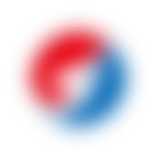 NYC1:00 PM3h 5mNonstopTPE2:00 PMNew York - Taipei|Thu, Feb 19|China AirlinesFind more flightsFind more flights
NYC1:00 PM3h 5mNonstopTPE2:00 PMNew York - Taipei|Thu, Feb 19|China AirlinesFind more flightsFind more flights
Displayed flight fares from ${{departCityName}} to ${{arrivalCityName}} are based on average prices across airlines for the next 3 months, according to the latest Trip.com database.
Hotels with Trip.com
Trip.com provides an extensive selection of hotels across China, from luxury resorts to budget-friendly options.
Taiwan
5 star
Gym
Swimming pool
Breakfast
FAQs about Taiwan eSIM
What is an eSIM?
An eSIM is a digital SIM card that allows you to connect to mobile networks without needing a physical SIM card. It’s embedded directly in your device, so you can activate it remotely, typically using a QR code.How do I activate my Taiwan eSIM?
To activate your Taiwan eSIM, simply scan the QR code provided by your eSIM provider. The process is usually done through your device's settings, under mobile data or cellular settings.Which devices support eSIM in Taiwan?
Most modern smartphones, including recent iPhones (from iPhone XS and later) and Google Pixel devices, support eSIM. Some Android models also support eSIM, but it’s important to verify that your phone is compatible by checking your device’s specifications.Is eSIM available in Taiwan for short-term travelers?
Yes, eSIM is a great option for short-term travelers in Taiwan. You can activate it before you arrive or upon arrival, ensuring immediate connectivity without the hassle of purchasing and swapping physical SIM cards.How can I check if my phone supports eSIM?
You can check if your phone supports eSIM by dialing *#06# on your phone. If you see an "EID" number, your device supports eSIM. Alternatively, you can refer to your phone's specifications or the manufacturer’s website.Can I use my Taiwan eSIM for calls and texts?
Most Taiwan eSIM plans are data-only, which means you can use them for internet access but not for making calls or sending SMS. However, you can use messaging apps like WhatsApp, LINE, or Facebook Messenger for communication.Can I use multiple eSIM profiles on my device?
Yes, many phones that support eSIM allow you to store multiple profiles. This means you can switch between different plans or networks, even if they are from different countries, with ease.
